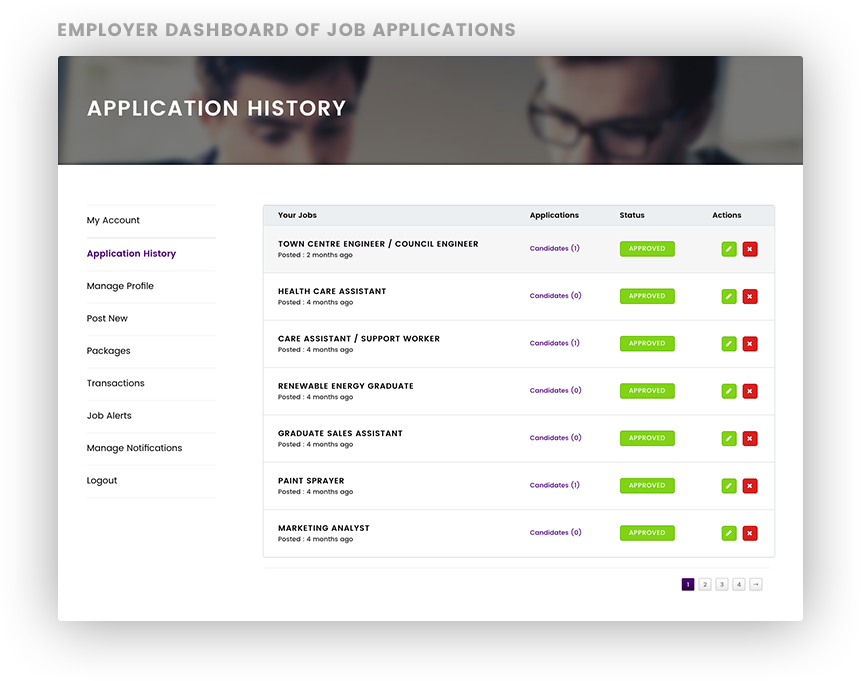Job Basket Overview
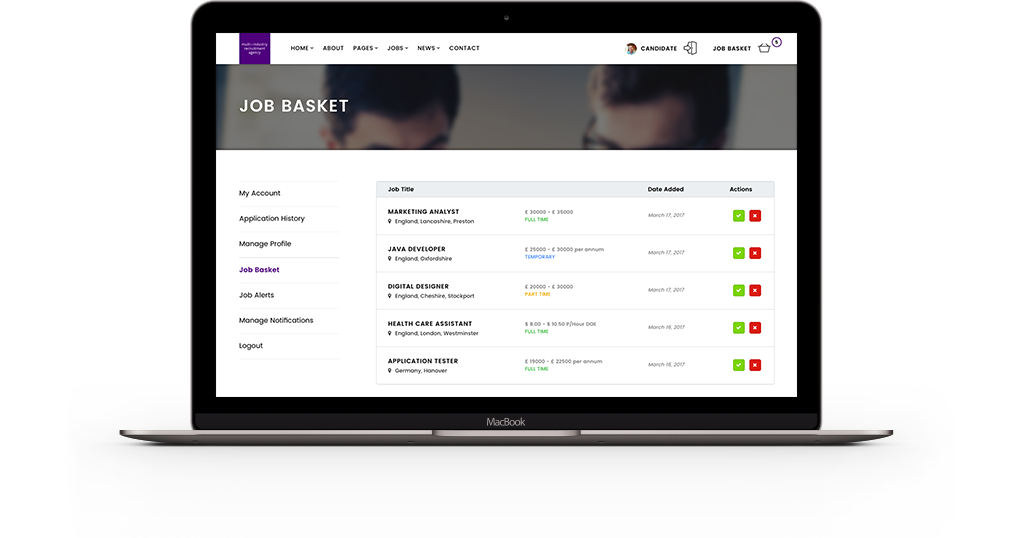
The Job Basket
A truely unique job agency feature. Add multiple jobs to your basket and apply for all!
Quick Job Basket
While browsing for jobs, the basket is always there to show you your added jobs. You don’t need to be logged in to add jobs to your basket, but when it’s time to apply for the jobs just log in, or register if you haven’t already and apply for them all!
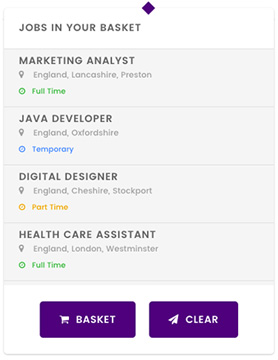
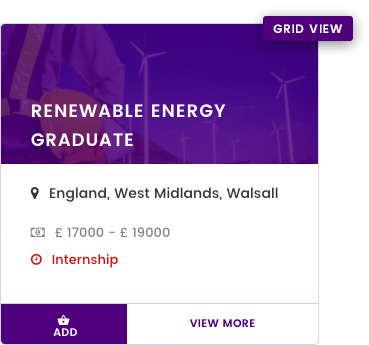
Add to your basket
See a job you like? Add it to your basket! In list view when you hover over each job listing you’ll see a button appear that will let you add the job to your basket.
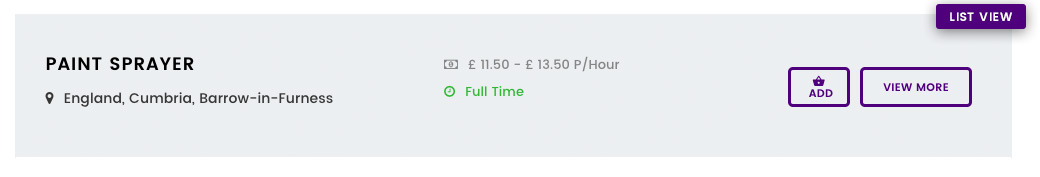
Job Basket Page
Once you’re ready to apply for the jobs in your basket, head to the job basket page via the profile link in the header or in the job basket hover and you’ll see a list of all the jobs you’ve added to your basket. From here you can apply for each job by pressing the green buton, or remove the job from the basket by clicking the red one.
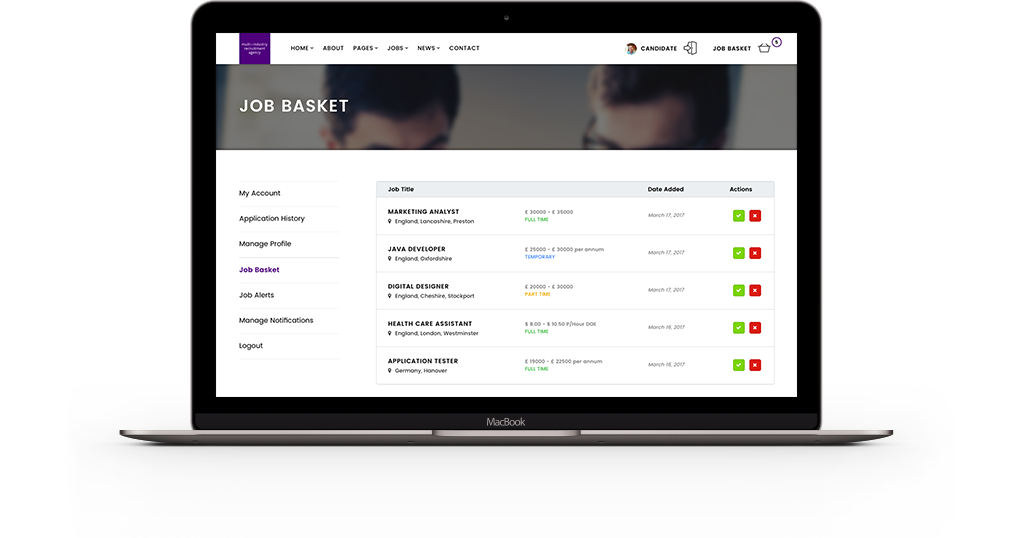
Receiving Job Applications
Learn more about where the candidates applications go once they’ve applied for jobs.
Aprove & Reject
Easily approve or reject applications. An automatic email is sent to the successful candidate upon having their application approved.
Download Candidates CV
View or download the CV of every candidate that has applied to your jobs with ease. Make your decision based on how good the applicants are!